


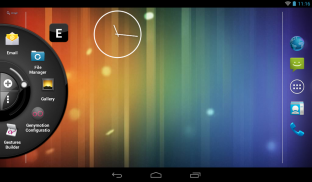









介绍 Wheel Launcher a free customizable sidebar
Tired of sidebars? - Customize your device with a Wheel!
Wheel Launcher is a free edge screen, a slide out panel that is floating on top of everything on your device and provides a quick access to your favorite apps, shortcuts, contacts, tools and quick settings - just pull the icon on the vertical edge of your screen.
Unlike other sidebars Wheel Launcher is designed to operate with a single hand, it is highly customizable with support for icon packs and themes. Wheel Launcher does not interfere with your main launcher. Wheel Launcher allows you to add any shortcuts provided by your apps, like direct dial, any of your contacts or settings shortcuts, like battery, sound, WiFi and so on. Wheel Launcher is the most comprehensive sidebar on Google Play! Auto hide in landscape mode option when watching movies or playing games.
Wheel Launcher is a free lightweight edge screen, no unnecessary services and processes that occupy your RAM. Less RAM used - more battery saved!
If you have anything to ask, suggest or if you found a bug, please be free to drop me an email.
Wheel Launcher Features
• Fancy slide out circle design
• Easy single-handed operation
• Quick access to apps and shortcuts
• Contacts
• Accessibility shortcuts
• Quick settings toggles
• System settings shortcuts
• Notification badges [Android O+]
• Audio controls
• Gestures
• Themes
• Left/Right sided panel
• Icon pack support
• Icon or shape trigger support
• Autostart on boot
• Recent apps.
• Open and close the Wheel Launcher by shaking your device.
• The panel is resizable with adjustable item count.
• Backup and Restore
• Free
Full version
• Unlimited number of items on the main panel
• Folders support
• No Ads
Apps - Touch the + button and add any apps or favorite games. Quickly access sidebar from any other application and without navigating through your phone.
Gestures - Apply motion gestures and start items directly from the trigger. Select a gesture for any app, shortcut, contact or tool and launch it with one quick motion.
Notification badges - Long press on any app icon to preview available notifications.
Contacts - Add your favorite contacts and access phone, sms, email apps, Whatsapp and Viber.
Accessibility shortcuts - this includes Home, Back, Recent apps, Power(Android L+), Screenshot(Android P+), Lock screen(Android P+) and a couple more.
Icon Packs - Download any Icon Pack from the Play store and apply all icons with one click or change individual icons. You can also turn any photo from your gallery into an icon and set it's shape.
Quick settings toggles - 6 quick settings toggles Sound, WiFi, Flashlight, Bluetooth, Location and Orientation.
System settings shortcuts - Access often used system preferences with one click and without searching through device settings.
Item count and appearance - Change position, item count, size or hide labels and make the Wheel Launcher look and feel like you wish.
Themes - Customize your phone! Wheel Launcher has a handful of themes to compliment you device's look. You can even change individual colors on some themes, pick colors from your wallpaper, etc. You can also change trigger appearance, making it any color or transparency.
Folders(available in full version) - Create folders and add apps, shortcuts and contacts to organize your Wheel Launcher even more.
Recent apps - navigate and access recently used apps.
Audio controls - After starting you favorite music/audio app you can control the playback using Wheel Launcher audio controls.
Backup and Restore - Save and load your settings and items.
厌倦了侧边栏? - 使用滚轮自定义您的设备!
Wheel Launcher是一个自由边缘屏幕,一个滑出式面板,可浮动在设备上的所有设备上,可快速访问您喜爱的应用程序,快捷方式,联系人,工具和快速设置 - 只需拉动垂直边缘上的图标即可你的屏幕。
与其他侧边栏不同,Wheel Launcher设计为单手操作,可高度定制,支持图标包和主题。 Wheel Launcher不会干扰您的主发射器。 Wheel Launcher允许您添加应用程序提供的任何快捷方式,例如直接拨号,任何联系人或设置快捷方式,如电池,声音,WiFi等。 Wheel Launcher是Google Play上最全面的侧边栏!在观看电影或玩游戏时,自动隐藏在横向模式选项中。
Wheel Launcher是一款免费的轻量级边缘屏幕,没有不必要的服务和进程占用您的RAM。使用的内存更少 - 节省更多电量!
如果您有任何要求,建议或发现错误,请随时给我发电子邮件。
Wheel Launcher功能
•花式滑出圆圈设计
•简单的单手操作
•快速访问应用程序和快捷方式
•联系人
•辅助功能快捷方式
•快速设置切换
•系统设置快捷方式
•通知徽章[Android O +]
•音频控制
•手势
•主题
•左/右侧面板
•图标包支持
•图标或形状触发器支持
•启动时自动启动
•最近的应用。
•摇动设备打开和关闭Wheel Launcher。
•面板可调整大小,可调节项目数。
• 备份还原
• 自由
完整版
•主面板上的项目数量无限制
•文件夹支持
• 无广告
应用 - 触摸+按钮,添加任何应用或喜爱的游戏。从任何其他应用程序快速访问侧栏,无需浏览手机。
手势 - 直接从触发器应用动作手势和启动项目。为任何应用程序,快捷方式,联系人或工具选择手势,然后使用一个快动作启动它。
通知徽章 - 长按任何应用图标即可预览可用通知。
通讯录 - 添加您最喜欢的联系人并访问手机,短信,电子邮件应用,Whatsapp和Viber。
辅助功能快捷方式 - 包括主页,后退,近期应用,电源(Android L +),屏幕截图(Android P +),锁定屏幕(Android P +)等等。
图标包 - 从Play商店下载任何图标包,只需单击一下即可应用所有图标或更改单个图标。您还可以将图库中的任何照片转换为图标并设置其形状。
快速设置切换 - 6种快速设置可切换声音,WiFi,手电筒,蓝牙,位置和方向。
系统设置快捷方式 - 只需点击一下即可访问常用的系统偏好设置,而无需搜索设备设置。
项目数量和外观 - 更改位置,项目数量,大小或隐藏标签,使Wheel Launcher的外观和感觉如您所愿。
主题 - 自定义手机! Wheel Launcher有一些主题可以恭维您的设备外观。您甚至可以在某些主题上更改单个颜色,从壁纸中选择颜色等。您还可以更改触发器外观,使其成为任何颜色或透明度。
文件夹(完整版提供) - 创建文件夹并添加应用,快捷方式和联系人,以便进一步整理Wheel Launcher。
最近的应用 - 导航和访问最近使用过的应用。
音频控制 - 启动您喜欢的音乐/音频应用程序后,您可以使用Wheel Launcher音频控件控制播放。
备份和还原 - 保存并加载您的设置和项目。







